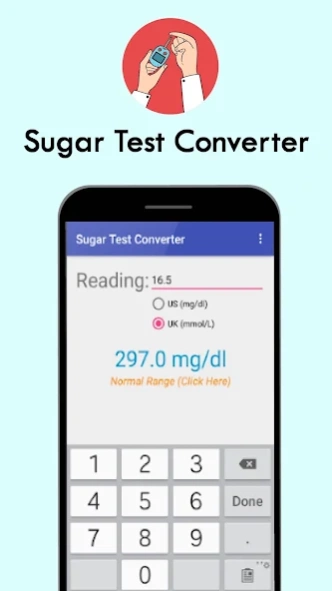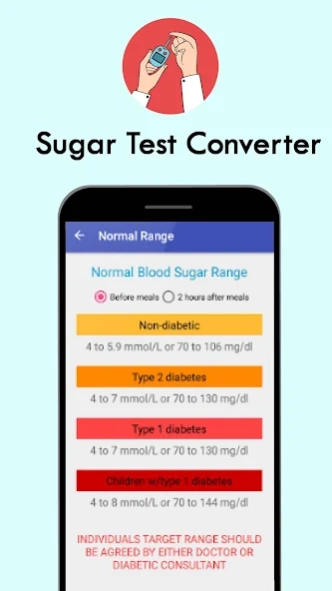Sugar Test Converter 2019.01.01
Free Version
Publisher Description
Sugar Test Converter - Sugar Test Checking Info gives you effective sugar results
Sugar Test Checking Info gives you effective sugar results of given values in the app to store the previous records and gives you information about your blood sugar values which are given according to sugar test device.
Sugar Test Checking Info app also allows users to locate nearby hospitals via maps if recorded blood sugar values are abnormal.
Sugar Test Checking info app gives you information related to different types of blood sugars and allows users to store the blood sugar values. Sugar Test by Finger Checking info supports Type 1, Type 2 , LADA, MODY, Gestational and other blood sugar types. User can select before meal or after meal and time at which blood sugar values are recorded. Sugar Test by Finger Checking info also provides different kind of statistics based on sugar readings. The statistics provided by this app can be visualized as different graphs for better readability of different blood sugar values. The graphs supported by Sugar Test by Finger Checking info are Line Graph and Bar Graph.
☸ Features of Sugar Test by Finger Checking Information:
☞ Blood Sugar Statistics (Graphs)
☞ Different types of Blood Sugar readings
☞ Nearby Hospitals
☸ Specifications of Sugar Test Checking Info:
☞ Monthly reports
☞ Yearly reports
☞ Daily reports
☞ Weekly reports
Disclaimer:
Sugar Test Checking App information stores your blood sugar values and does not measure your values. The values and graphs are only for illustration purpose of blood sugar readings.
About Sugar Test Converter
Sugar Test Converter is a free app for Android published in the PIMS & Calendars list of apps, part of Business.
The company that develops Sugar Test Converter is Universal+Tracker+Studio. The latest version released by its developer is 2019.01.01.
To install Sugar Test Converter on your Android device, just click the green Continue To App button above to start the installation process. The app is listed on our website since 2019-05-05 and was downloaded 1 times. We have already checked if the download link is safe, however for your own protection we recommend that you scan the downloaded app with your antivirus. Your antivirus may detect the Sugar Test Converter as malware as malware if the download link to com.new_ekaisar.android.converter_ultimate is broken.
How to install Sugar Test Converter on your Android device:
- Click on the Continue To App button on our website. This will redirect you to Google Play.
- Once the Sugar Test Converter is shown in the Google Play listing of your Android device, you can start its download and installation. Tap on the Install button located below the search bar and to the right of the app icon.
- A pop-up window with the permissions required by Sugar Test Converter will be shown. Click on Accept to continue the process.
- Sugar Test Converter will be downloaded onto your device, displaying a progress. Once the download completes, the installation will start and you'll get a notification after the installation is finished.